
Installing motorized roller shades is one of many ways to keep cool in the Texas heat. If they stop working, it can quickly become frustrating and affect your privacy.
The good news is that most motorized shade problems are easy to solve once you know what to check for. We’ll walk you through common issues and simple steps to get your shades working smoothly again.
The Do’s: Best Practices for Troubleshooting Motorized Roller Shades
If your motorized roller shades aren’t moving properly, start with these checks. They’re the most reliable steps to diagnose what’s wrong.
1. Check the Power Source First
Your shades are like any other electronic device. If they’re not getting power, they won’t work. Power issues are the most common cause when motorized roller shades suddenly stop working.
If your automated shades are plugged into an outlet, follow these steps:
- Make sure the plug is firmly inserted into the wall socket.
- Test the outlet by plugging in another device, like a lamp or phone charger, to see if it works.
- If the outlet doesn’t work, check your home’s circuit breaker to see if a breaker has tripped.
- Reset the breaker if necessary.
If your shades use batteries, start by replacing them. Batteries gradually lose power. Sometimes, they may not have enough energy to move the shade even if the light on the remote still comes on. After inserting new batteries, try operating the shade again.
If your shades still don’t respond after these steps, move on to the next troubleshooting method.
2. Inspect the Remote or Smart Controller
If the shades don’t move when you use the remote or app, the issue might be with the controller rather than the shade itself.
Here’s what you can do for a remote:
- Change the batteries. Even if the remote’s light turns on, the batteries might be too weak to send an adequate signal. Always start by replacing them.
- Make sure the remote is paired correctly. Some remotes lose their connection after replacing batteries. Check your shade’s manual for instructions on resyncing.
- Check for signal interference. Electronics, such as Wi-Fi routers, cordless phones, baby monitors and microwaves, can block wireless signals. Try standing closer to the shade and using the remote again.
If you’re using a smart home system, make sure your home’s Wi-Fi is working properly. Open the app you use to control the shades and see whether they’re still shown as connected devices. If not, try pairing them again. If the connection seems glitchy, it might also help to restart your smart home hub.
If the shade still doesn’t respond after these checks, there could be something physically wrong with it.
3. Look for Physical Obstructions
If the power and remote both seem fine, the problem might be something blocking the shade. Here’s what to inspect:
- Check the fabric: See if the fabric is tangled, twisted or bunched up on the roller. Carefully untwist or straighten it if you notice anything off.
- Look for debris: Dust, dirt or small objects like leaves can get caught in the unit. Gently clean any debris you see with a soft cloth or duster.
- Check nearby objects: Sometimes, furniture or decorations near the window might block the shade’s path without you realizing it.
If nothing is blocking the shade, but it’s still stuck, stop trying to force it. Continuing to operate it might burn out the motor. Call a professional instead.
4. Try Resetting or Recalibrating
If your shade is moving but stopping at the wrong positions — or isn’t responding consistently — a reset or recalibration might fix it.
If you want to reset your shade, refer to your user manual. Different brands and models have different reset procedures. Some automated roller shades have a reset button, while others require a special sequence of commands on the remote.
The recalibration process can also vary between models. It involves setting the correct stop points, which are typically the fully open or closed positions. Recalibrating ensures the shade stops where it should instead of overshooting or stopping halfway.
If you’re unsure about how to reset or recalibrate, it’s safer to call a professional rather than guess. Doing it wrong can damage the motor.
The Don’ts: Common Troubleshooting Mistakes to Avoid
It can be tempting to pull a stuck shade or open up the motor, but some things are better left to the professionals. Avoid these mistakes when troubleshooting motorized roller shades.
1. Don’t Force the Shades to Move
If your shade isn’t moving or is stuck, never try to manually pull or push it. Forcing it can:
- Rip or stretch the fabric
- Strip or break the internal gears
- Burn out the motor
- Void your warranty
Instead, stop and investigate the problem using the steps above. It’s best to contact a professional if the cause isn’t obvious.
2. Don’t Attempt DIY Motor Repairs
Even if you’re handy, opening up the motor casing is a bad idea. Shade motors are intricate, and opening them can:
- Make the problem worse
- Put you at risk of electrical shock
- Void your warranty
If your motor seems to be the problem, call an expert.
Maintenance Tips to Prevent Future Issues
Want to avoid problems in the first place? The following maintenance actions can help keep your motorized roller shades working like new:
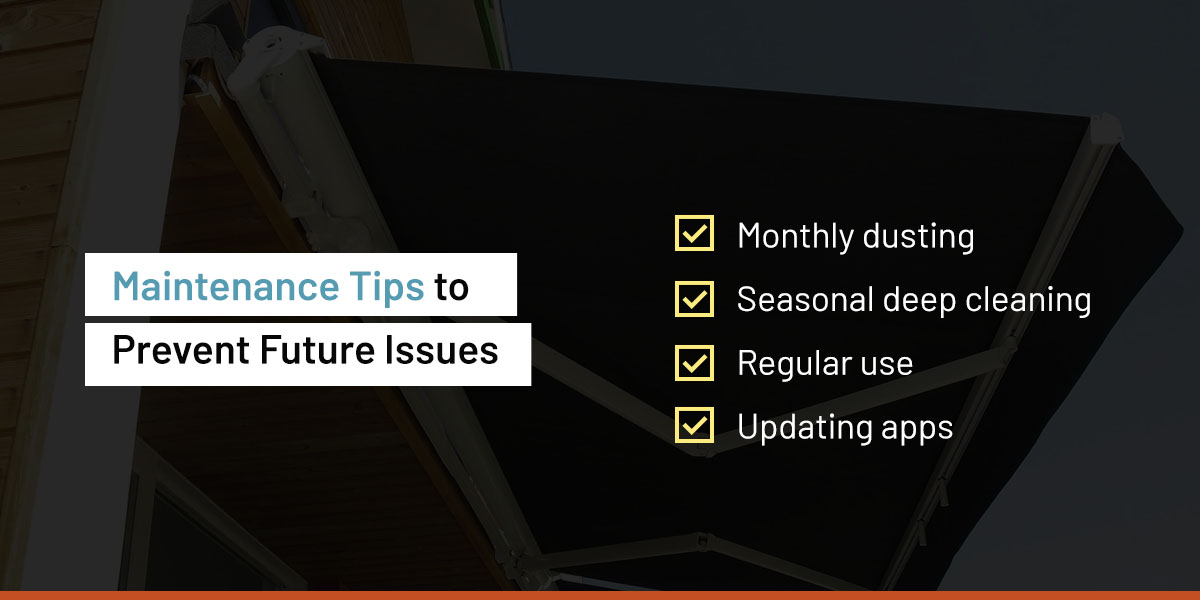
- Monthly dusting: Use a soft cloth, duster or vacuum with a brush attachment to keep the fabric and the shade housing clean.
- Seasonal deep cleaning: Every few months, wipe down the fabric with a cloth lightly dampened with a mild soap and water solution.
- Regular use: Moving the shades up and down periodically keeps the motor active and helps catch any potential issues early.
- Updating apps: If your shades are connected to a smart home system, make sure your apps and devices are running the latest software updates. This helps prevent connection issues.
Frequently Asked Questions
Get answers to a few of the most common troubleshooting questions.
What Should You Do if a Shade Is Stuck Halfway?
First, stop using the remote. Check if the fabric is tangled or if anything is blocking the shade’s path. If everything looks clear, try resetting the shade based on your model’s instructions. If that doesn’t work, call a professional to take a closer look.
Can You Recalibrate the Stop Points Yourself?
Some shade models let you recalibrate using the remote, but the process can be tricky. If done incorrectly, you could damage the motor or set the wrong stop points. It’s safest to let a professional handle recalibration.
Will Troubleshooting Void the Warranty?
It depends. Simple steps like replacing batteries, checking the power source and clearing debris won’t void your warranty, but some actions will. These usually include opening the motor housing or trying electrical repairs yourself.
Let Shading Texas Help You Troubleshoot Your Motorized Roller Shades

If these troubleshooting steps didn’t solve the problem — or you’d rather not deal with it — Shading Texas can help. We can also help you make the most of your outdoor space in Central Texas with stylish patio shading solutions and the latest smart technology.
Contact our team for more guidance or to explore upgrade options.
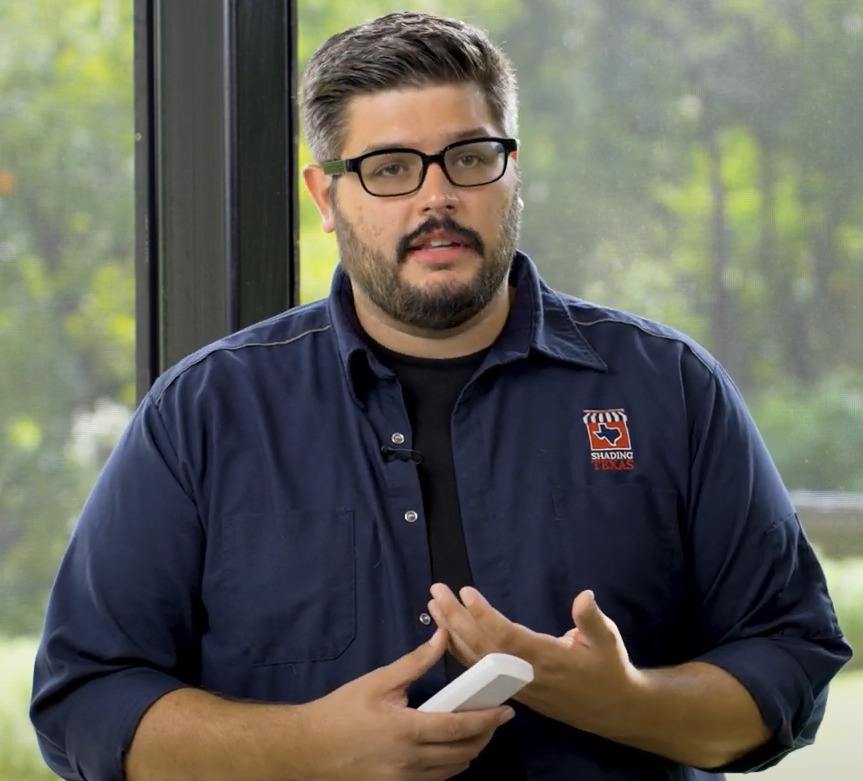
Matt Pierce has been working in the solar shade industry for over 15 years, providing sun protection in the extremes of Alaska and Texas. His dedicated team at Shading Texas will get your the sun solutions you need to enjoy your patios and homes for years to come by blocking out bugs, sun, wind, and rain!
